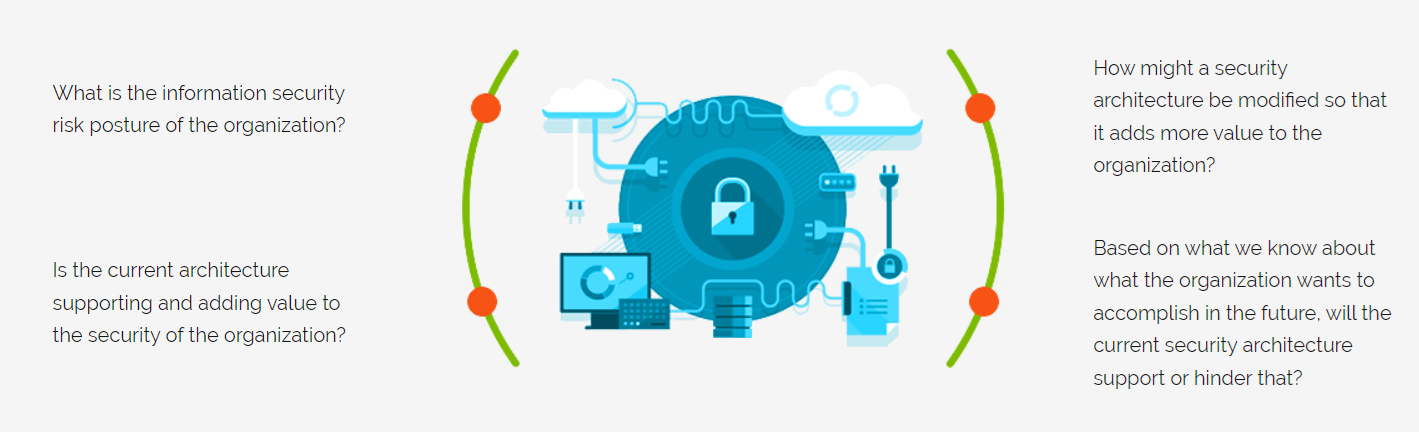Mobile Device Management (MDM) is an industry term for the administration of mobile devices, such as smartphones, tablet computers, laptops and desktop computers.
MDM is a way to ensure employees stay productive and do not breach corporate policies. Many organizations control activities of their employees using MDM products/services. MDM primarily deals with corporate data segregation, securing emails, securing corporate documents on device, enforcing corporate policies, integrating and managing mobile devices including laptops and handhelds of various categories. MDM implementations may be either on-premises or cloud-based. MDM functionality can include over-the-air distribution of applications, data and configuration settings for all types of mobile devices, including mobile phones, smartphones, tablet computers, ruggedized mobile computers, mobile printers, mobile POS devices, etc. Most recently laptops and desktops have been added to the list of systems supported as Mobile Device Management becomes more about basic device management and less about the mobile platform itself. MDM tools are leveraged for both company-owned and employee-owned (BYOD) devices across the enterprise or mobile devices owned by consumers. Consumer Demand for BYOD is now requiring a greater effort for MDM and increased security for both the devices and the enterprise they connect, especially since employers and employees have different expectations concerning the types of restrictions that should be applied to mobile devices.
By controlling and protecting the data and configuration settings of all mobile devices in a network, MDM can reduce support costs and business risks. The intent of MDM is to optimize the functionality and security of a mobile communications network while minimizing cost and downtime. With mobile devices becoming ubiquitous and applications flooding the market, mobile monitoring is growing in importance. Numerous vendors help mobile device manufacturers, content portals and developers test and monitor the delivery of their mobile content, applications and services. This testing of content is done in real time by simulating the actions of thousands of customers and detecting and correcting bugs in the applications. MDM is usually implemented with the use of a third party product that has management features for particular vendors of mobile devices Mobile device management (MDM) is a type of security software used by an IT department to monitor, manage and secure employees’ mobile devices that are deployed across multiple mobile service providers and across multiple mobile operating systems being used in the organization. All MDM products are built with an idea of Containerization. The MDM Container is secured using the latest crypto techniques (AES-256 or more preferred). Corporate data such as email, documents, and enterprise applications are encrypted and processed inside the container. This ensures that corporate data is separated from user’s personal data on the device. Additionally, encryption for the entire device and/or SD Card can be enforced depending on MDM product capability.
Secure email: MDM products allow organizations to integrate their existing email setup to be easily integrated with the MDM environment. Almost all MDM products support easy integration with Exchange Server (2003/2007/2010), Office365, Lotus Notes, BlackBerry Enterprise Server (BES) and others. This provides the flexibility of configuring email over the air.
Secure Docs: Employees frequently copy attachments downloaded from corporate email to their personal devices and then misuse it. MDM can restrict or disable clipboard usage into or out of the secure container, restrict forwarding of attachments to external domains, or prevent saving attachments on SD card. This ensures corporate data is secure.
Secure browser: Using a secure browser can avoid many potential security risks. Every MDM solution comes with built-in custom browser. An administrator can disable native browsers to force users to use the secure browser inside the MDM container. URL filtering can be enforced to add additional security measures.
Secure app catalog: Organizations can distribute, manage, and upgrade applications on an employee’s device using an App Catalogue. This allows applications to be pushed onto the user’s device directly from the App Store or push an enterprise developed private application through the App Catalogue. This provides an option for the organization to deploy devices in Kiosk Mode or Lock-Down Mode